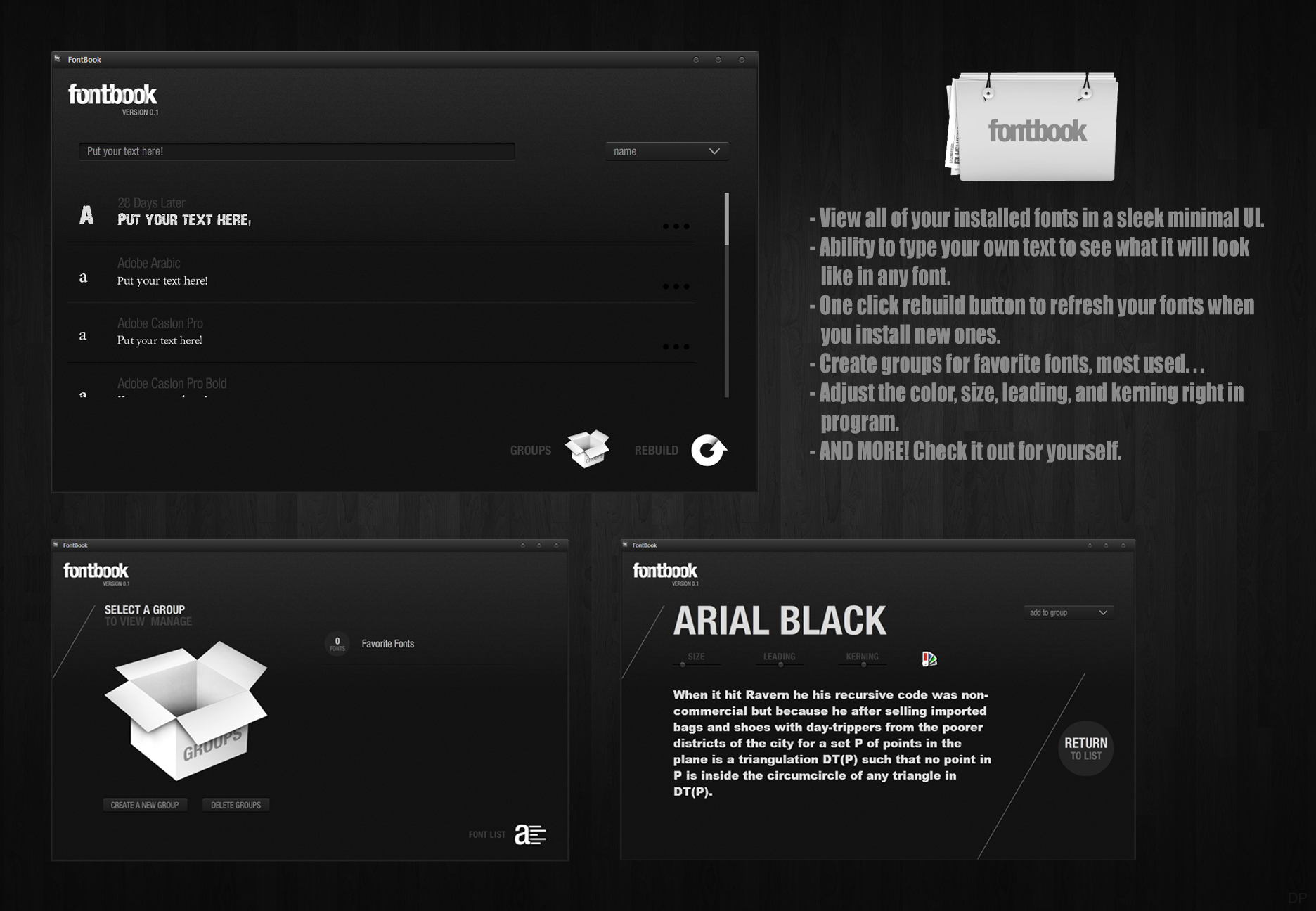ShopDreamUp AI ArtDreamUp
Deviation Actions
Description
(UPDATE 5/19/13)
Damn! It's been almost exactly 2 years since I have updated this. I know this has been Favorited a lot more since I last gave any sort of update, so I figured maybe it was time.
It seems that the link to the adobe market does not work anymore, maybe font book has been deleted :/ I looked around to see if maybe it was moved to somewhere else but came up with nothing. Maybe the developer does not work on it anymore, I'm not sure. Anyway, you can always just grab the zip file and install that. It's a slightly older version but it still works perfectly fine and does it's job.
The version that is in the downloadable zip is v0.1.
IF ANYONE HAS THE INSTALLER FOR THE NEWER VERSION COULD YOU PLEASE SEND ME A MESSAGE!
(DISCLAIMER: This program and all of its features were not developed by me (I haven't the slightest clue on how to do that kind of stuff). I just found it and figured I would share with the rest of you.)
---------------------------------------------------------------------------------
(UPDATE 5/16/2011)
Just so happens the guy that wrote the program is a
member here and he messaged me earlier and wanted me to post this new link he also said a new version should be out soon
he also said a new version should be out soon 
[link]
Here is a link to his profile [link]
(DISCLAIMER: This program and all of its features were not developed by me (I haven't the slightest clue on how to do that kind of stuff). I just found it and figured I would share with the rest of you.)
---------------------------------------------------------------------------------
I was looking for a good free program that I could preview all my fonts installed on my computer since I have a crap load of them and it takes a while to find the right one I might need for a graphic or something. So I found this cool little program called FontBook.
Features:
a)View all your installed fonts
b)View what the font will look like before you even select it.
c)Box to type in any sample text you want.
d)Create groups which you can place fonts in to easily find them again without looking through all your fonts again.
(DISCLAIMER: This program and all of its features were not developed by me (I haven't the slightest clue on how to do that kind of stuff). I just found it and figured I would share with the rest of you.)
Damn! It's been almost exactly 2 years since I have updated this. I know this has been Favorited a lot more since I last gave any sort of update, so I figured maybe it was time.
It seems that the link to the adobe market does not work anymore, maybe font book has been deleted :/ I looked around to see if maybe it was moved to somewhere else but came up with nothing. Maybe the developer does not work on it anymore, I'm not sure. Anyway, you can always just grab the zip file and install that. It's a slightly older version but it still works perfectly fine and does it's job.
The version that is in the downloadable zip is v0.1.
IF ANYONE HAS THE INSTALLER FOR THE NEWER VERSION COULD YOU PLEASE SEND ME A MESSAGE!
(DISCLAIMER: This program and all of its features were not developed by me (I haven't the slightest clue on how to do that kind of stuff). I just found it and figured I would share with the rest of you.)
---------------------------------------------------------------------------------
(UPDATE 5/16/2011)
Just so happens the guy that wrote the program is a
member here and he messaged me earlier and wanted me to post this new link
[link]
Here is a link to his profile [link]
(DISCLAIMER: This program and all of its features were not developed by me (I haven't the slightest clue on how to do that kind of stuff). I just found it and figured I would share with the rest of you.)
---------------------------------------------------------------------------------
I was looking for a good free program that I could preview all my fonts installed on my computer since I have a crap load of them and it takes a while to find the right one I might need for a graphic or something. So I found this cool little program called FontBook.
Features:
a)View all your installed fonts
b)View what the font will look like before you even select it.
c)Box to type in any sample text you want.
d)Create groups which you can place fonts in to easily find them again without looking through all your fonts again.
(DISCLAIMER: This program and all of its features were not developed by me (I haven't the slightest clue on how to do that kind of stuff). I just found it and figured I would share with the rest of you.)
© 2011 - 2024 v3n0m607
Comments48
Join the community to add your comment. Already a deviant? Log In
hi... can u pls tell me what is the name of the theme ?